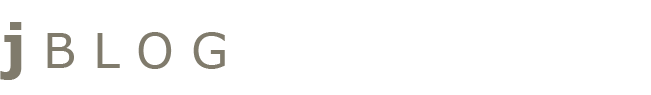I thought I'd spend a day or two working on a full colour Superman piece and it only ended up eating a week out of my life.
Anyways, here's a step-by-step process:
The original, hand-drawn lines...
I then took said lines and digitally traced over
them in Flash (that 'S' shield had to be completely
redone as the original version was a mess)...
Next up, I add the basic, flat colours. This can take a while,
as I want the colours to look just right...
In order to make the piece 'pop' a bit more, I decided to add
a nice and vibrant sky background; nothing too fancy, but it
does the trick. During this stage, I also add the shades and
delete many of the outlines. The few outlines that are left
have some colour added so they blend in more. As you can
see, I also changed the shade of red on Supe's costume in
order to make it contrast more against the blue...
This is how the image looks after I've exported it from Flash
to Photoshop. Most of what you see here will get cropped out
in the final stage...
Before I go on to do the final crop, I add a simple gradient overlay
on a separate layer on top of the image. I find this gives the image that
extra bit of 'oomph' and really gives the colours an extra bit of
vibrancy. I also do some minor alterations to the image levels...
Et voilà! The final piece, post crop.